text_leading()#
Sets the spacing between lines of text in units of pixels.
Examples#
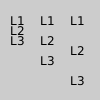
def setup():
# text to display. the "\n" is a "new line" character
lines_of_text = "L1\nL2\nL3"
py5.text_size(12)
py5.fill(0) # set fill to black
py5.text_leading(10) # set leading to 10
py5.text(lines_of_text, 10, 25)
py5.text_leading(20) # set leading to 20
py5.text(lines_of_text, 40, 25)
py5.text_leading(30) # set leading to 30
py5.text(lines_of_text, 70, 25)
Description#
Sets the spacing between lines of text in units of pixels. This setting will be used in all subsequent calls to the text() function. Note, however, that the leading is reset by text_size(). For example, if the leading is set to 20 with text_leading(20), then if text_size(48) is run at a later point, the leading will be reset to the default for the text size of 48.
Underlying Processing method: textLeading
Signatures#
text_leading(
leading: float, # the size in pixels for spacing between lines
/,
) -> None
Updated on March 06, 2023 02:49:26am UTC
