load_json()#
Load a JSON data file from a file or URL.
Examples#
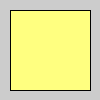
def setup():
data = py5.load_json('colors.json')
py5.fill(data['red'], data['green'], data['blue'])
py5.rect(10, 10, 80, 80)
def setup():
global mouse_x_positions, mouse_y_positions
py5.size(250, 250)
py5.stroke_weight(10)
data = py5.load_json('mouse_positions.json')
mouse_x_positions = data['mouse_x']
mouse_y_positions = data['mouse_y']
def draw():
i = py5.frame_count
if i < len(mouse_x_positions) and i < len(mouse_y_positions):
py5.point(mouse_x_positions[i], mouse_y_positions[i])
def setup():
global promise
py5.size(200, 100)
promise = py5.launch_promise_thread(load_data)
def load_data():
return py5.load_json('http://py5coding.org/files/secret_message.json')
def draw():
py5.background(0)
if promise.is_ready:
py5.text(promise.result['msg'][:(py5.frame_count // 25)], 20, 50)
Description#
Load a JSON data file from a file or URL. When loading a file, the path can be in the data directory, relative to the current working directory (sketch_path()), or an absolute path. When loading from a URL, the json_path parameter must start with http:// or https://.
When loading JSON data from a URL, the data is retrieved using the Python requests library with the get method, and any extra keyword arguments (the kwargs parameter) are passed along to that method. When loading JSON data from a file, the data is loaded using the Python json library with the load method, and again any extra keyword arguments are passed along to that method.
Signatures#
load_json(
json_path: Union[str, Path], # url or file path for JSON data file
**kwargs: dict[str, Any]
) -> Any
Updated on March 06, 2023 02:49:26am UTC
