square()#
Draws a square to the screen.
Examples#
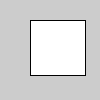
def setup():
py5.square(30, 20, 55)
Description#
Draws a square to the screen. A square is a four-sided shape with every angle at ninety degrees and each side is the same length. By default, the first two parameters set the location of the upper-left corner, the third sets the width and height. The way these parameters are interpreted, however, may be changed with the rect_mode() function.
Underlying Processing method: square
Signatures#
square(
x: float, # x-coordinate of the rectangle by default
y: float, # y-coordinate of the rectangle by default
extent: float, # width and height of the rectangle by default
/,
) -> None
Updated on March 06, 2023 02:49:26am UTC
