parse_json()#
Parse serialized JSON data from a string.
Examples#
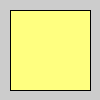
serialized_json = '{"red":255, "green":255, "blue":128}'
def setup():
data = py5.parse_json(serialized_json)
py5.fill(data['red'], data['green'], data['blue'])
py5.rect(10, 10, 80, 80)
Description#
Parse serialized JSON data from a string. When reading JSON data from a file, load_json() is the better choice.
The JSON data is parsed using the Python json library with the loads method, and the kwargs parameter is passed along to that method.
Signatures#
parse_json(
serialized_json: Any, # JSON data object that has been serialized as a string
**kwargs: dict[str, Any]
) -> Any
Updated on March 06, 2023 02:49:26am UTC
